Whether you’re an IT admin, faculty member, educator, or service provider, we'll help you make software accessible to schools and universities. Find information on deployment, virtualization, and remote learning to lead the way and support academic institutions in preparing students for their future.
ADMINISTRATORS
Take advantage of our resources, development, and deployment offerings to best prepare students for job readiness.
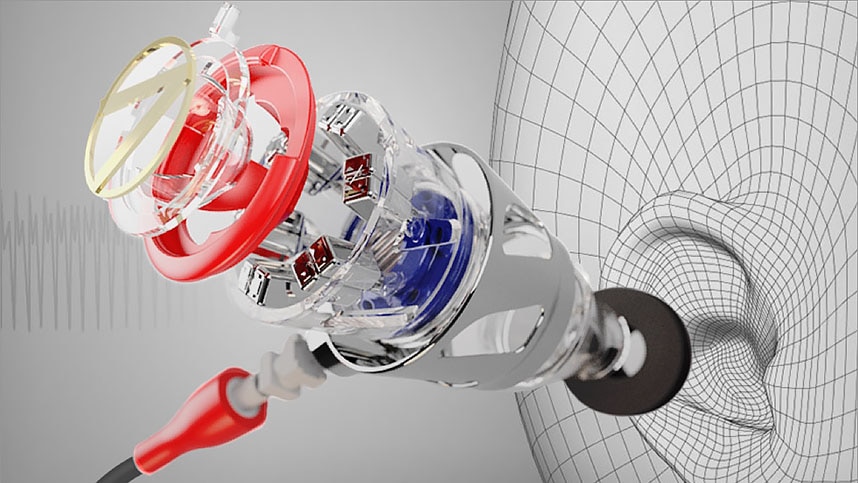
Embrace the future of learning
Image courtesy of Asius Technologies, LLC

Deploy and teach Autodesk technology
As part of our commitment to providing students and educators with free access to professional-grade software for educational use, Autodesk requires all education customers to verify their eligibility by providing proof of enrollment or employment at a qualified educational institution.
Support for your professional development
Keep pace with industry-relevant training and skills by leveraging Autodesk’s professional development resources.

Advance your career with certifications
With Autodesk’s industry-validated certifications, support your own and your students’ ongoing professional development and prepare for the future of work. Discover the certifications that are right for you and your students.

Authorized Learning Partners
Authorized Learning Partners offer advanced courses with Autodesk Certified Instructors through our training centers. Support your professional advancement, gain proficiency in Autodesk software, and grow your ability to integrate software into your classroom by taking advantage of in-person and remote learning environments.
Data protection and privacy
Privacy
Protecting the privacy of our customers is important to Autodesk. The Autodesk Privacy Statement applies to the data you provide when you register for an Autodesk Account or submit information for Education eligibility. Please consult the Autodesk Privacy Statement for more information on how your personal data is collected, used, and disclosed.
Security
The Autodesk Security framework was designed around industry standards to ensure consistent security practices, enabling us to build secure, run secure, and stay secure. We use a combination of process, technology, and security controls and collaborate with industry partners to deliver a robust security program.
Educational access FAQ for multi-user and network licenses
Who is eligible for educational access
A qualified educational institution is one that has been accredited by an authorized governmental agency for the primary purpose of teaching enrolled students, including:
- Middle schools and high schools
- Junior colleges
- Colleges, universities, and technical schools
- Homeschool programs that belong to a nationally recognized homeschooling body (or one that’s expressly recognized by a local school governing body as an acceptable alternative to an accredited educational institution)
For more information, see Which institutions qualify?
What are some alternatives if my institution doesn’t qualify
If your organization does not qualify for educational access, Autodesk provides alternative options for organizations engaging in activities such as training, certification exam preparation, research, or charitable work.
For more information, see Options for organizations that do not qualify.
What’s included with educational access
Autodesk offers qualified educational institutions access to the same design software used by the world’s leading professionals to help students build the skills and knowledge needed for a successful career.
Educators, lab administrators, and IT administrators of qualified educational institutions may obtain on behalf of the educational institution free multi-user access to any Autodesk software titles available through Education Community for installation in classrooms or labs.
For more information, see About access for educational institutions.
How do I get started
- If you don’t already have one, create an Autodesk account by clicking Get Started on the Get Products page.
- Confirm your eligibility, which involves validating your role as an employee of a qualified educational organization.
- Download and install your software.
For more information, see Get started for educational institutions.
How do I confirm my eligibility
- Visit the Get Products page.
- Click Sign In. Enter your email address and password.
Note: An email address from your educational institution is not sufficient or required to confirm eligibility. - Start typing your school name and select your school from the drop-down list.
If your school is not on the list, click Can’t find your school? and complete the form. It may take up to seven days for your school to be validated and added to the list. - Double-check all information.
Important: Be sure that your profile information is correct and that it matches the information held by your school because you won’t be able to change it later.
Be sure you’ve selected the right institution type for your school:
- Secondary incudes middle and high school. Grade levels included in secondary may vary by country.
- Postsecondary (universities and colleges, as well as trade and vocational schools)
If you select the wrong institution type, you won’t be able to find your school in the list. If you’ve selected the wrong institution type, please contact Autodesk Support. - Click Verify.
For more information, see Confirm eligibility for educational institutions.
How long does it take to confirm eligibility
You will not be able to access software until your eligibility is confirmed. Be sure to start the process of confirming your eligibility early enough to make sure you have access when class starts.
- If your school is not already listed as a qualified educational institution, it typically takes up to seven days to validate it.
- If you have to upload documentation, it typically takes up to two days to confirm your eligibility.
After your eligibility is confirmed, you will receive one-year free access to Autodesk software and services. Access is renewable annually as long as you are eligible.
For more information, see Confirm eligibility for educational institutions.
What do I do if my access expires
One-year multi-seat licenses are currently renewed automatically for another year.
For network licenses you'll need to generate a new network license file.
For multi-seat stand-alone licenses, you'll need to reactivate the the product. Learn how to find the product serial number.
-
Confirm your eligibility, unlock your access
Eligible administrators get one-year access to Autodesk educational products and services.
Free Autodesk software and/or cloud-based services are subject to acceptance of and compliance with the terms of use or other applicable terms that accompany such software or cloud-based services. Software and cloud-based services subject to an Educational license may be used solely for Educational Purposes and shall not be used for commercial, professional or any other for-profit purposes. Learn more.