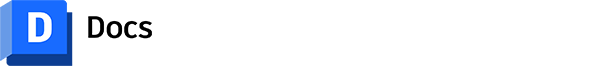
Cloud-based document management and common data environment
Available in the Architecture, Engineering & Construction Collection or stand-alone
Overview
Simplify collaboration and data management
with Autodesk Docs
Autodesk Docs overview video (1:48 min.)
Organize, distribute, and share files with the Autodesk® Docs cloud-based common data environment on the Autodesk Construction Cloud platform.
- Reduce errors and rework
- Save time with streamlined review and approval workflows
- Improve team alignment and project scheduling
Included in the Architecture, Engineering &
Construction Collection
Architecture, Engineering & Construction overview video (1:08 min.)
Further improve project delivery by connecting Autodesk Docs with the tools in the Architecture, Engineering & Construction Collection, which includes:
- Revit
- Civil 3D
- AutoCAD
- InfraWorks
- Navisworks
Autodesk Docs features
-
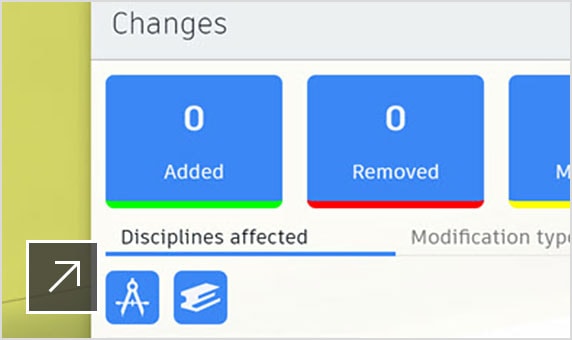
Design-to-construction connection
Connect teams on the Autodesk Construction Cloud platform, allowing easy transfer of information from design to construction.
-
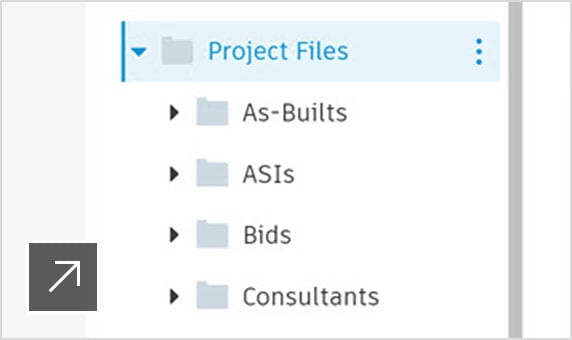
Document control
Get the right information into the right hands with structured folders and robust permission tools.
-
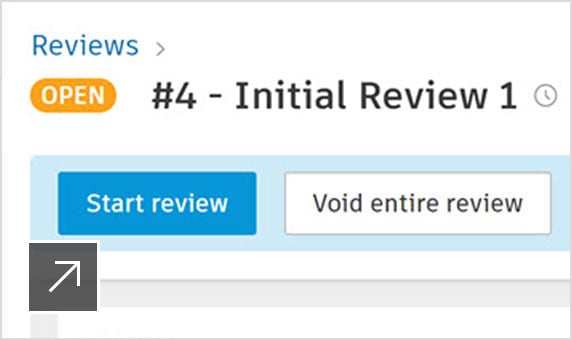
Document approvals
Reduce manual efforts, and automate the review of drawings, models, and documents before publishing and sharing.
-
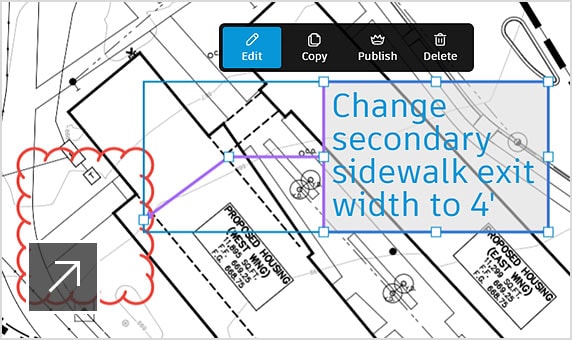
Full set of markup tools
Communicate and collaborate with project teams using a full set of markup tools.
-
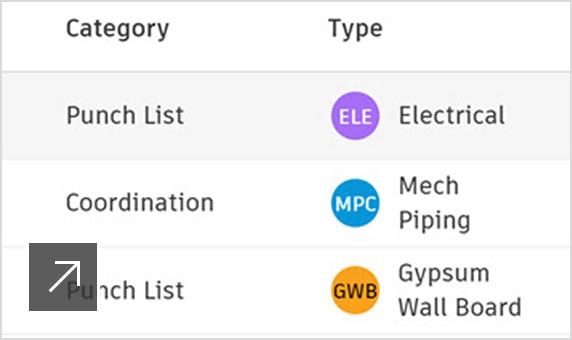
Centralized issue tracking
Increase accountability and track and resolve issues from a single centralized list.
-
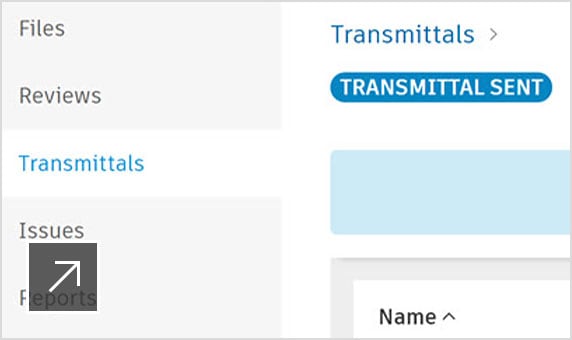
Transmittal creation and tracking
Easily create and share transmittals with project teams and track with a full audit trail.
-
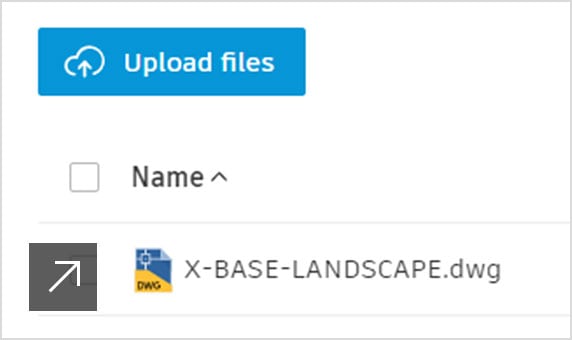
Desktop Connector
Open, save, move, rename, and delete files directly from your desktop with Desktop Connector.
-
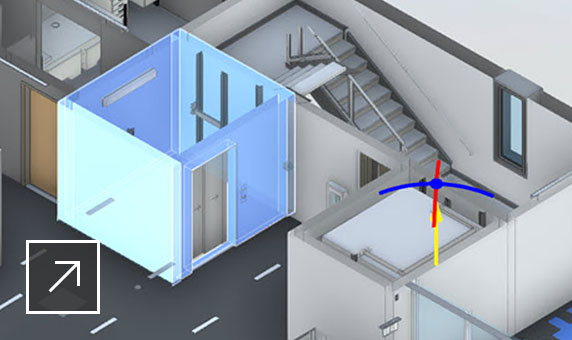
Integrated with AutoCAD and Revit
Integrations with Autodesk tools such as AutoCAD and Revit help streamline workflows and reduce duplication.
-
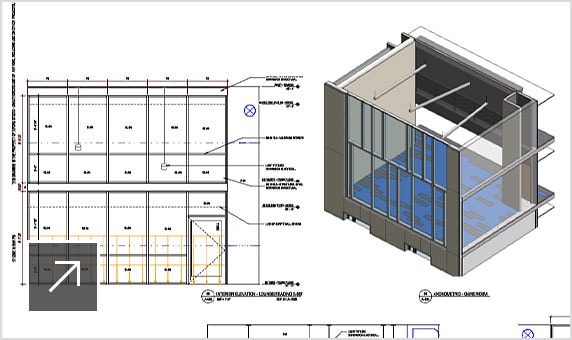
2D and 3D support
Seamlessly upload and view 2D drawings and 3D models, so teams have the right information.
Workflows and use cases
-
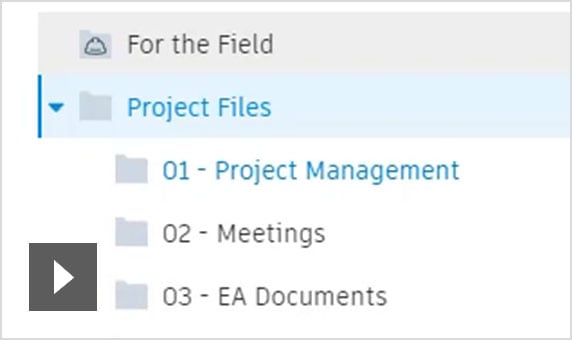
Document management
Store, review, and share project documentation with customized folder structures, version control, file compare, markups, issues, and more.
-
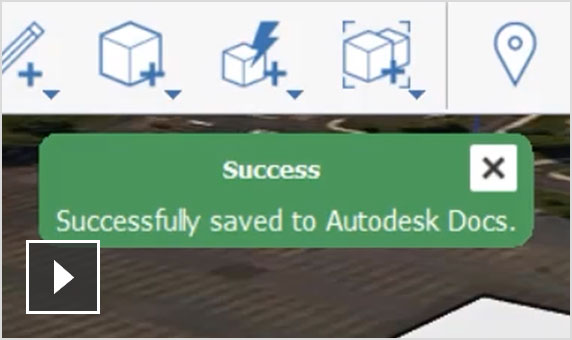
Docs for architects and building engineers
Connect building design workflows in the cloud for teams using Revit, AutoCAD, FormIt, and other tools in the Architecture, Engineering & Construction Collection.
-
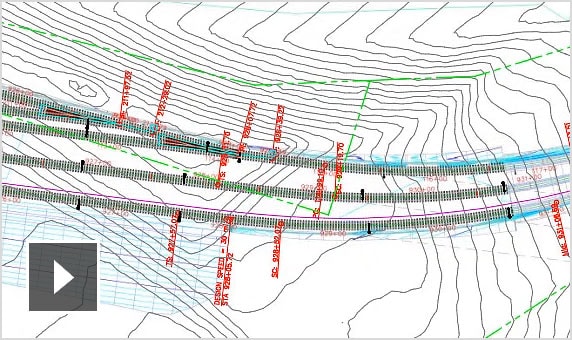
Docs for civil engineers
Power simplified paperless collaboration for civil engineers with digital markups and issues, audit trails, internal and external sharing, and more.
How much does an Autodesk Docs subscription cost
Autodesk Docs is included with AEC Collection subscriptions, and the price is included in the price of the collection, which is
, for an annual subscription, for a monthly subscription, and for a 3-year subscription. Autodesk Docs is also included in subscriptions to Autodesk BIM Collaborate and Autodesk BIM Collaborate Pro, Autodesk Takeoff, and Autodesk Build Autodesk Docs is also available as a stand-alone subscription. The price for Docs as a stand-alone subscription is
for an annual subscription, for a monthly subscription, and for a 3-year subscription. What is the difference between Autodesk Docs and BIM 360 Docs?
As of July 7, 2021, BIM 360 Docs has been rebranded to "Autodesk Docs". This change reflects support for document management for projects on the new Autodesk Construction Cloud platform through Autodesk Docs that is now available in the BIM 360 Docs offering. If you have a current subscription to BIM 360 Docs, you can continue using the BIM 360 platform and workflows while also gaining access to a new set of modules on the Autodesk Construction Cloud platforms, to better connect your data across all project phases. With Autodesk Docs, subscribers can access projects on the Autodesk Construction Cloud or BIM 360 platforms. Learn more about Autodesk Construction Cloud.
What is the difference between Autodesk Docs and BIM 360 Design?
Autodesk Docs is our cloud-based common data environment. BIM 360 Design has been renamed to Autodesk BIM Collaborate Pro and includes the functionality of Autodesk Docs, plus additional capabilities for design co-authoring, design collaboration and coordination. Learn more about Autodesk BIM Collaborate Pro here.
What is Autodesk Docs used for?
Autodesk Docs is a cloud-based common data environment that provides document management and control to the entire project team. With Autodesk Docs, AEC teams can simplify collaboration and data management across design to construction and streamline document review and approval workflows.
Who uses Autodesk Docs?
Autodesk Docs is used across the project lifecycle by all members of a project team, including architects, designers, engineers, contractors, sub-contractors, drafters, detailers, BIM and VDC managers, project managers, owners, fabricators and more.
What is the difference between Autodesk Docs, BIM Collaborate and BIM Collaborate Pro?
Autodesk Docs, a common data environment, is a centralized document management solution that acts as a single source of truth across the project lifecycle for all teams. It is available in the AEC Collection or as a stand-alone subscription. It is also included with subscriptions to Autodesk BIM Collaborate and Autodesk BIM Collaborate Pro, Autodesk Takeoff, and Autodesk Build.
BIM Collaborate is cloud-based design collaboration and coordination software for reviewers and non-authoring contributors on project teams. It includes Autodesk Docs as well as Design Collaboration and Model Coordination modules.
BIM Collaborate Pro, the next evolution of BIM 360 Design, is design co-authoring, design collaboration, and coordination software for AEC teams. It includes all the functionality of BIM Collaborate plus the collaboration services of Revit Cloud Worksharing, Collaboration for Civil 3D, and Collaboration for Plant 3D, and is for design authors who require anytime, anywhere co-authoring access in Revit, Civil 3D, and Plant 3D.
Learn more about BIM Collaborate and BIM Collaborate Pro.Where can I get an Autodesk Docs perpetual license?
Autodesk Docs software is available with a subscription only. We no longer sell perpetual licenses. Learn more about our software licensing options
How do I stop auto-renewal or cancel my subscription?
Sign in to manage.autodesk.com, select Billing & Orders, click Edit Payment, and turn off auto-renew. Your subscription details will then list an expiration date instead of a renewal date. Your subscription remains active until the expiration date.
Technical support
Let us help you resolve issues quickly. Every subscriber has access to:
- AUTODESK SUPPORT SPECIALISTS—You can schedule a call, chat online (limited availability), or email us.
- REMOTE DESKTOP ASSISTANCE—Get secure hands-on troubleshooting.
- ONLINE RESOURCES—Access our knowledge base with help documentation, tutorials, training videos, and community support forums.
Access to the latest software
Get instant access to the latest releases and enhancements.
Use software anywhere
Use your software at home or when traveling.
Access previous versions
Download and use previous releases (available for most Autodesk products).
Use multiple products concurrently
Use as many products at the same time within the collection as desired to fully benefit from multi-product workflows.
Flexible term lengths
Find the subscription term that best suits your needs. We offer multiple different options.
Administrative tools
Simply and effectively manage software licenses, seats, and usage from your Autodesk Account.
Cloud storage
Get 100 GB of cloud storage to upload and access files of any type—anytime, anywhere.
Learn more about subscription benefits.
Need help with training, implementation, and other support to get the most out of your software? Hiring the right qualified professional is as simple as an online search.
Visit the Autodesk Services Marketplace to find Autodesk-approved professionals to help you with:
- Training and implementation
- Systems integration
- Business process and workflow optimization
- BIM services and much more
Note: Any service contracted with providers is a direct, paid engagement between customers and providers.