The AutoCAD® mobile app includes an easy-to-use interface and tools to upload, open, create, and edit DWG™ drawings. Supported on iOS and Android devices.
Features
Create, edit, view, and connect to CAD drawings anywhere
-
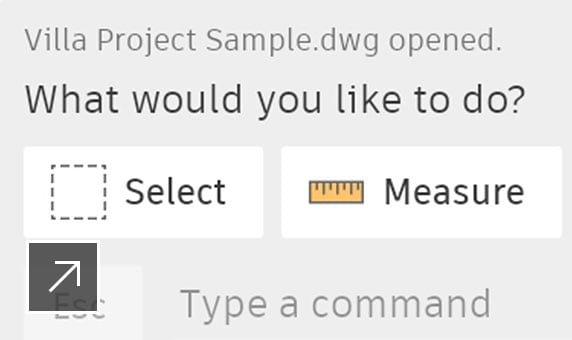
Edit and modify drawings
Edit geometry and select, move, rotate, and scale objects within a drawing.
-
New
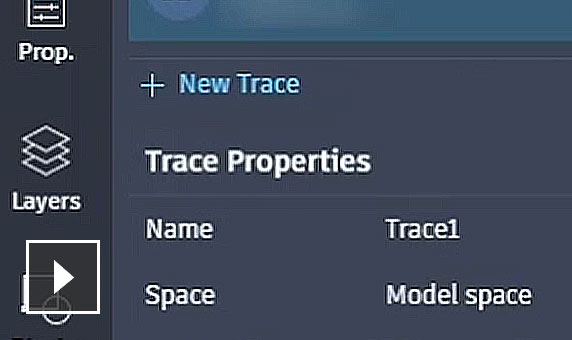
Trace
Safely review and add feedback directly to a DWG file without altering the existing drawing. (video: 1:55 min.)
-
Enhanced
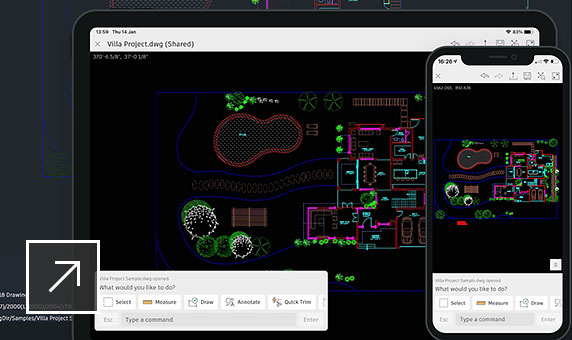
Cross-platform review
You can receive and review a controlled copy of a drawing sent by your teammates with the AutoCAD Share feature. Available in iOS.
-
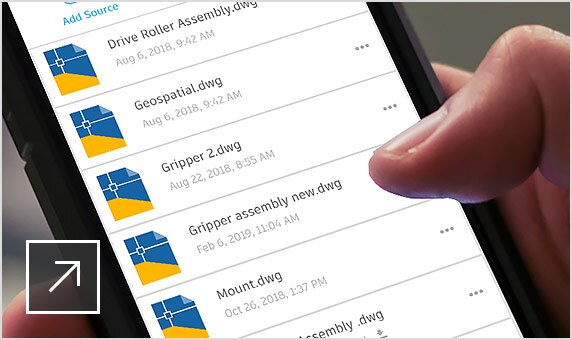
Cloud storage connectivity
Access any DWG file in AutoCAD with Autodesk's cloud, as well as with leading cloud storage providers.
-
Save to web and mobile
Save drawings from your desktop to view and edit on the AutoCAD web and mobile apps, Xrefs included. (video: 2:13 min.)
-

Work offline
Design and draw without an Internet connection and sync later.
-
Draw
Create drawings using touch gestures and draw shapes precisely with Object Snap.
-
Measure and dimensions
Reveal an object's measurements and add dimensions to your drawings.
-
Layers
Create, lock, rename, or delete layers, and more.
-
Blocks
View and select existing blocks to add to a drawing.
-
Annotate
Mark up drawings directly. Easily add comments.
-
Leica DISTO
Use the Leica DISTO laser measurement device to update line lengths in real time directly in the app. Available in Android.