Accelerate your product development processes across all departments and locations by automating workflows and key tasks, and delivering timely information.
Features
Fusion 360 Manage PLM
Process and workflow configuration
-
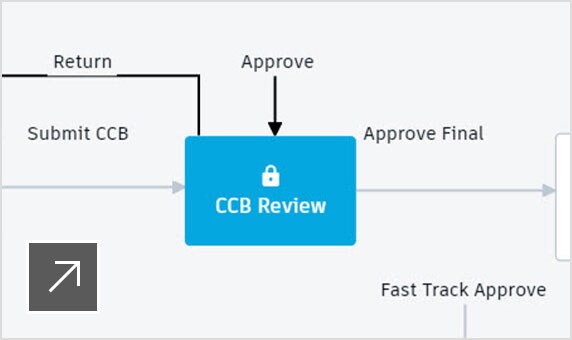
User-friendly, configurable processes
Tailor out-of-the-box PLM workflows to your requirements using simple and intuitive features such as drag and drop.
-
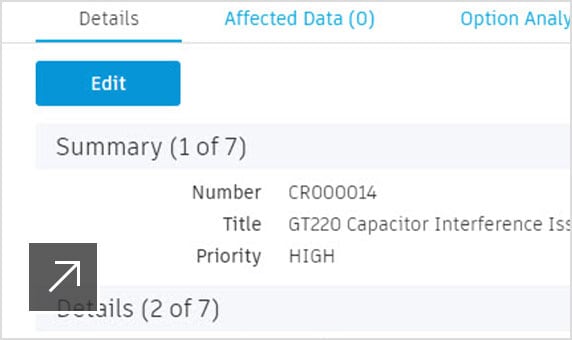
Connects process to data
Centralize data and processes within a single PLM platform, and connect processes across departments and geographies.
-
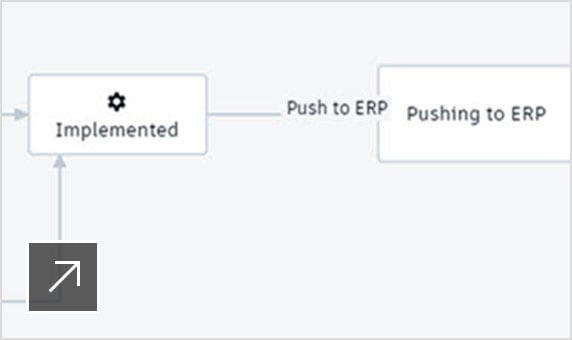
Integrates with business systems
Integrate Fusion 360 Manage with upstream or downstream systems such as ERP, CRM, and PDM using its open API.
-
Instant-on PLM
Access from any web browser without the need for IT overhead, upgrades, and expensive consulting.
-
Access control
Use permission settings to securely control data and processes based on role or privilege.
-
Third-party access
Extend controlled third-party access to your supply chain, customers, and contractors to collaborate efficiently.
End-user experience
-
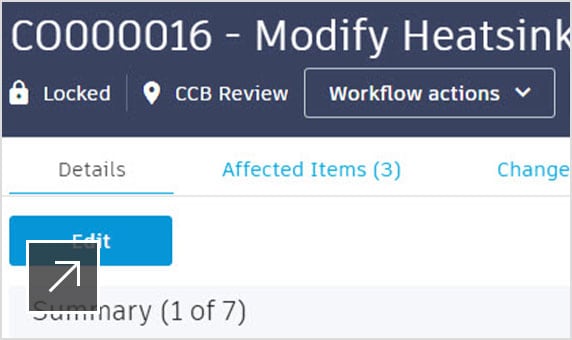
Simple, intuitive user interface
Increase user adoption with an interface that’s easy to grasp and get started on with minimal training.
-
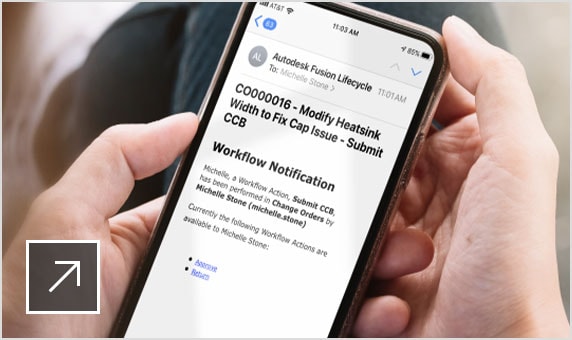
Anywhere, anytime access
See the information you need when you need it with secure access from a web browser or mobile device.
-
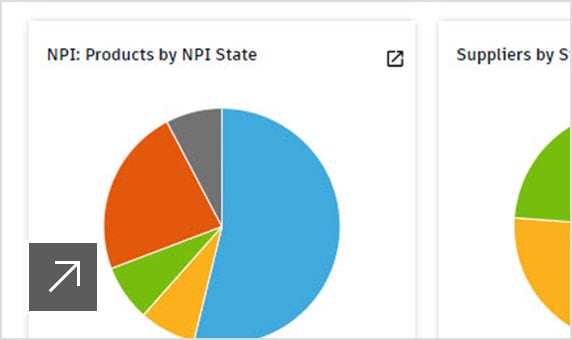
Reporting
Create and share reports using an intuitive, graphical reporting dashboard with real-time project status data.
-
Access for everyone
Share read-only or contributor access with stakeholders who can participate and collaborate in development processes.
-
Centralized data and processes
Reduce the amount of time-consuming activities such as data entry, emails, meetings, and searching for information.
-
Process visibility
Improve transparency into the status of projects with easy to access views of data and workflows.
PLM use cases
-
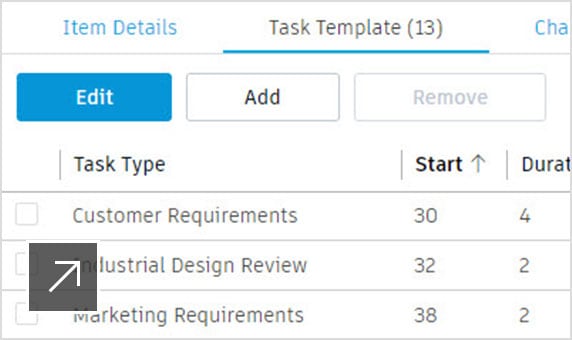
New product development
Configure project templates and standardize phase-gate milestones, deliverables, and tasks by products and teams.
-
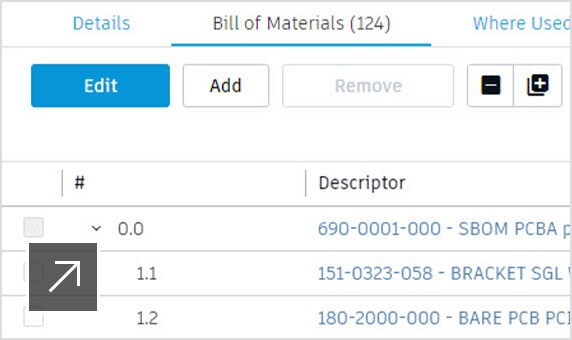
Bill of materials
Centrally manage and share structured BOMs ensuring accurate information is used throughout your organization.
-
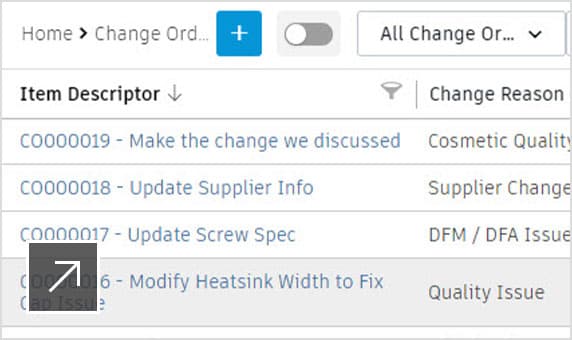
Change management
Gain a clear view of the details you need to submit, track, and approve change requests and change orders.
-
Supplier collaboration
Stay connected 24/7 to your supply chain with anytime, anywhere access to information and collaboration workflows.
-
Quality management
Automate quality workflows, track and record changes, and analyze quality metrics to prevent issues.
-
App store
Choose from dozens more PLM processes that you can use at no extra cost.