Post-production is part of the process of filmmaking and begins when the shooting ends. Across the filmmaking, photography, and television industries, companies rely on post-production software to deliver high-end tools and productivity-enhanced workflows for 3D modeling and animation, compositing, video editing, and advanced color grading.
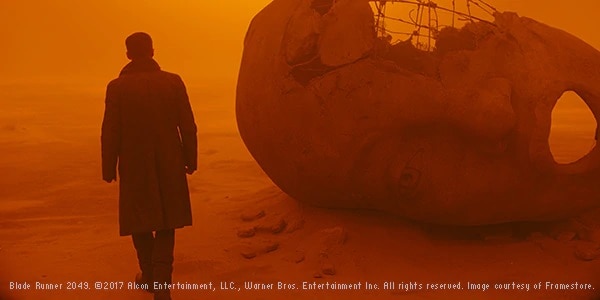
What is post-production software?
Who uses post-production software?
-

Coffee & TV
Find out why Coffee & TV, an award-winning post-production house, has put Flame at the heart of their business.
-

Framestore and Blade Runner 2049
Richard Hoover, visual effects supervisor, discusses how Framestore Montreal pulled off some of the most visually compelling VFX shots for Blade Runner 2049.
-

The making of Arrival
Louis Morin, freelance production VFX supervisor, discusses the making of the blockbuster film Arrival and its seamless photorealistic effects, which were composited in Flame.
Trends in post-production software
-

VIRTUAL PRODUCTION TO VR
From virtual set work to the creation of immersive experiences, CBS Digital talks about advancing technologies and the convergence of virtual production and virtual reality (VR).
-

POST-PRODUCTION FOR VIRTUAL REALITY
The team at Paris-based Saint George Studio talk about how they adapted their toolkit and storytelling approach to tackle post-production work on the VR film Alteration.
-

THE POWER OF THE CLOUD
Jellyfish Pictures taps into the power of the cloud for rendering purposes, creating virtual offices, and making their production pipeline more efficient.

Media & Entertainment Collection
Build a powerful 3D pipeline for complex simulations, effects, and rendering to tackle even the most demanding jobs, now and tomorrow.

Shotgun for post-production teams
Review and tracking tools that connect entire studios, teams, and creative workflows.
Post-production resources
-
AREA is Autodesk’s official CG community. Find free tutorials, customer stories, forums, and share your work in the AREA gallery.
-
Tutorials of all levels to help you learn Flame.
-
Tutorials of all levels to help you learn Maya.
-
Tutorials of all levels to help you learn 3ds Max.
-
The place to ask and answer rendering questions, and share knowledge about using Arnold.
-
View job listings and post your resume.