Vault 2022 product data management (PDM) software helps you manage your design and engineering data, improve collaboration, and take control of your product development processes.
Features
What’s new in Vault 2022
-
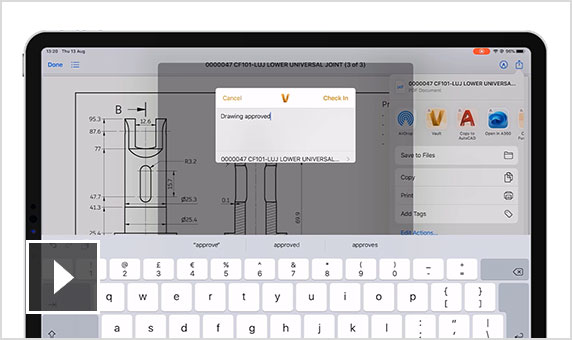
Mobile app
VAULT OFFICE, VAULT PROFESSIONAL
Work with your design and engineering data on the go on your mobile phone or tablet. (video: 2:48 min.)
-
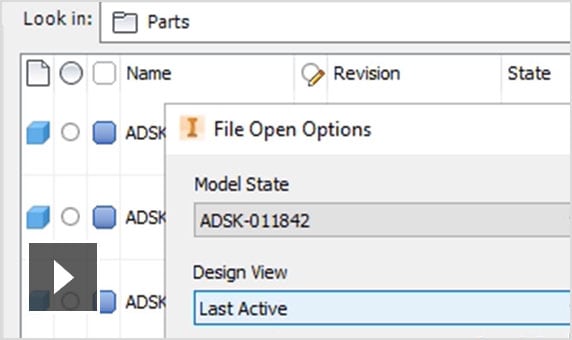
Inventor model states and Vault
VAULT PROFESSIONAL
Use the power and flexibility of Inventor model states in Vault to work faster and more efficiently. (video: 2:04 min.)
-
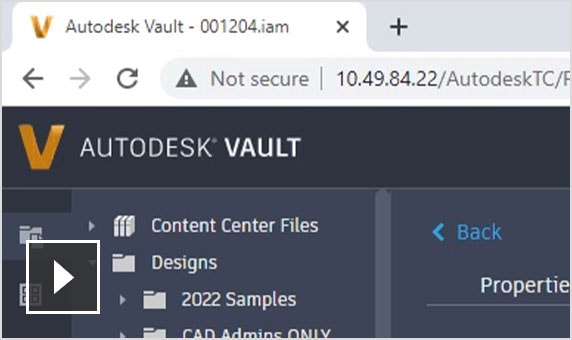
Web browser access
VAULT PROFESSIONAL
Access and view design data, bill of materials, and change orders using only your web browser and Vault credentials. (video: 2:39 min.)
-
User and group management
VAULT PROFESSIONAL
Administrators can more easily manage users, groups, and profile attributes for greater productivity.
-
Inventor-Revit interoperability
VAULT PROFESSIONAL
Manage and work with Revit files that are linked to Inventor assemblies and AnyCAD files.
-
Duplicate search
VAULT PROFESSIONAL
Combine properties filtering with geometric search capabilities to improve duplicate search workflows.
More features
Product data management fundamentals
-
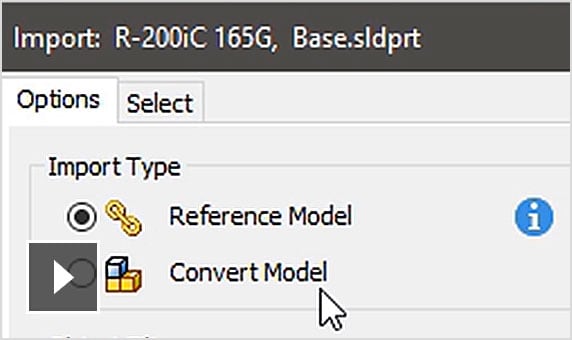
Direct CAD integration
VAULT BASIC, VAULT WORKGROUP, VAULT PROFESSIONAL
Manage CAD data in one familiar interface. Autodesk design tools integrate with Vault PDM. (video: 2:19 min.)
-
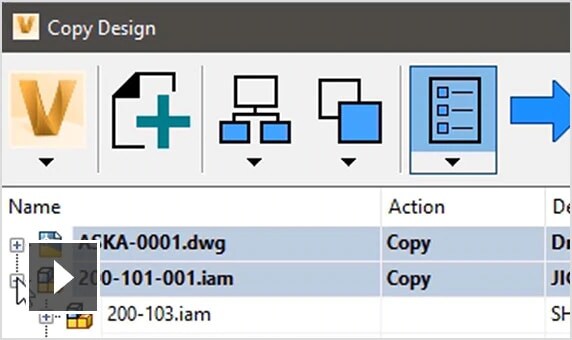
Data reuse and design automation
VAULT BASIC, VAULT WORKGROUP, VAULT PROFESSIONAL
Saves time by easily copying designs, and reusing, replacing, or copying components. (video: 1:18 min.)
-
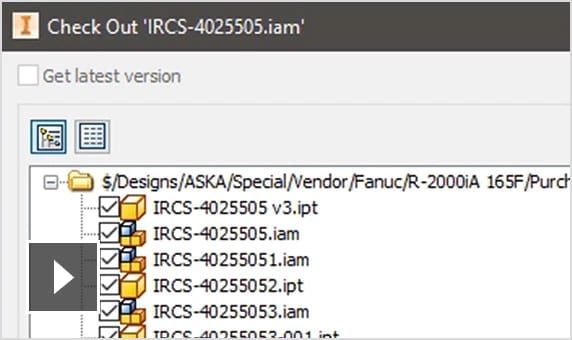
Concurrent design
VAULT BASIC, VAULT WORKGROUP, VAULT PROFESSIONAL
Multiple team members can make concurrent designs from one central location. Safe simultaneous access to data. (video: 1:47 min.)
-
Fast data searching
VAULT BASIC, VAULT WORKGROUP, VAULT PROFESSIONAL
Find what you need when you need it with advanced intelligent search capabilities, saved searches, and shortcuts.
-
Easy administration and configuration
VAULT BASIC, VAULT WORKGROUP, VAULT PROFESSIONAL
Vault products are easy to deploy and configure. Get the benefits of effective product data management right away.
-
Multisite scalability
VAULT PROFESSIONAL
Connect workgroups across the globe with scalable, cost-effective product data management software.
Enterprise PDM
-
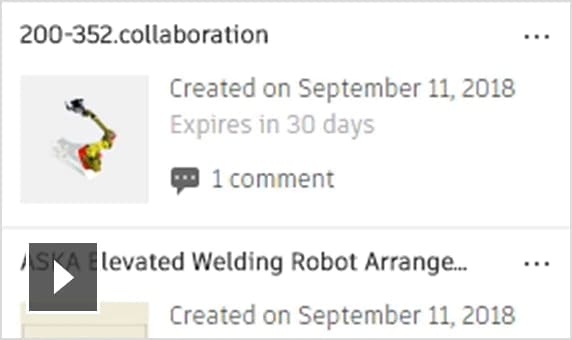
Collaboration
VAULT WORKGROUP, VAULT PROFESSIONAL
Share native files with external collaborators while protecting IP. Review, mark-up, track comments. (video: 1:31 min.)
-
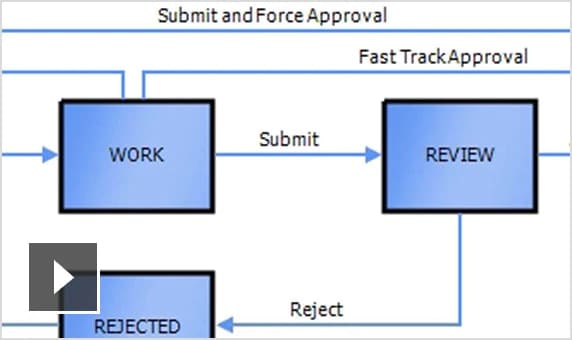
Automated engineering change orders
VAULT PROFESSIONAL
Easily manage engineering change orders (ECOs) with an intuitive workflow. (video: 2:20 min.)
-
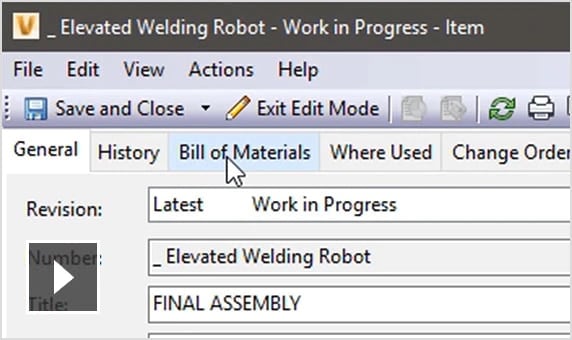
BOM management
VAULT PROFESSIONAL
Create and maintain a more accurate and comprehensive manufacturing bill of materials. (video: 2:41 min.)
-
Revision control
VAULT WORKGROUP, VAULT PROFESSIONAL
Vault automatically tracks changes, maintains past file versions, and captures the entire history of your designs as you work.
-
Projects and reporting
VAULT WORKGROUP, VAULT PROFESSIONAL
An intuitive reporting dashboard offers clear visual feedback on project status.
-
Data standardization
VAULT WORKGROUP, VAULT PROFESSIONAL
Provide CAD administrators customizable tools to help enforce organizational as well as industry standards.
Vault PDM beyond engineering
-
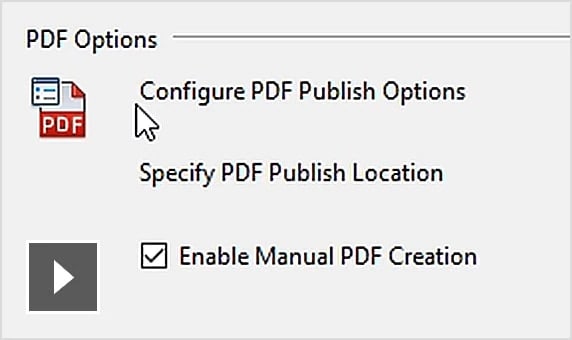
Accelerate documentation
VAULT PROFESSIONAL
Optimize design documentation workflows. (video: 1:48 min.)
-
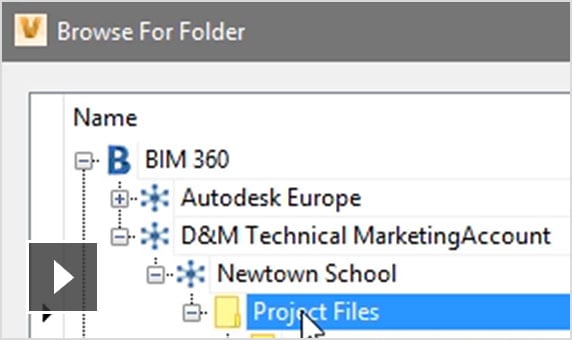
Central source of project data
VAULT PROFESSIONAL
Vault PDM integrates with Autodesk BIM 360 to sync project data. (video: 2:10 min.)
-
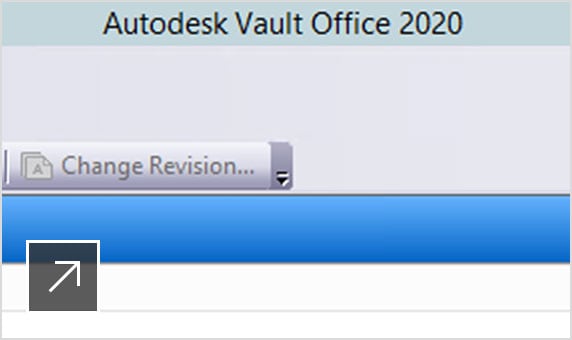
Document management for non-CAD users
VAULT WORKGROUP, VAULT PROFESSIONAL
Vault Office integrates with Microsoft Office Word, Excel, PowerPoint, and Outlook.
-
Custom objects
VAULT PROFESSIONAL
Define objects to manage content to fit your business process, from storing contacts to creating document packages.